How to write a paper (part 2)
7 Sep 2015 by Evoluted New Media
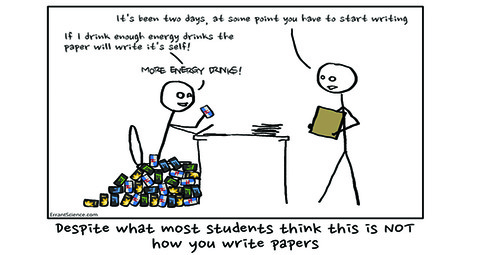
Panic, co-authors and funny cats – you can put it off no longer, time to knuckle down in part 2 of Dr Matthew Partridge’s…
Panic, co-authors and funny cats – you can put it off no longer, time to knuckle down in part 2 of Dr Matthew Partridge’s…
If you’ve followed all the directions from last month, you should be a couple of weeks ahead of your deadline, with plenty of time to spare. So you can start writing. Well, maybe...I mean don’t rush it – you could tidy your desk a little and you might even have time for a game of solitaire, I’m sure just one quick game won’t hurt. Also, have you seen that latest cat video? It’s pretty good – you should go search for ‘funny cats’ on youtube and watch a couple to relax you before writing.
Unless you’re a robot, the activities mentioned in the paragraph above should have distracted you for a while and now you probably have about 1-2 days before your deadline and are too panicked to look at cat videos. This stressed and worried state is the perfect state of mind to start writing papers. In most cases, it’s the same state of mind as when you did the actual work so it’s very fitting that you are writing up from the same perspective.
First off, get some headings down. You’ll need to set out how you are going to plan out your paper. There are a few options here but generally the traditional: Introduction, Materials & Method, Results & Discussion, and Conclusions; works pretty well. I would suggest you don’t have a separate results and discussion section, as it’s annoying as hell to read. If you split them, what you are really saying is:
Results – “Here is my data – look, it’s probably important but you’ll have to wait *giggles coquettishly*”
Discussion – “Do you remember that data I showed you earlier well be prepared to flip over the page a lot because I’ve now decided you’re ready to talk about it...”
Now that your headings are sorted, dump all the figures and images you prepared (following my part 1 article) into the document. If you are using a Microsoft Word document, this is the point at which you should abandon all hope of it looking sensible. Handling images in Word is like herding feral cats while wearing a suit made of tuna fish.
But putting in the images has the dual benefit of making you feel productive while also making the document look longer and well padded. In fact, what with the headings, it’s almost looking finished.
Only a few pesky words to add now, basically just a detail. Start with some letters, ‘A’ is very popular, as is ‘S’ but others are available should you need to use them – I believe the order is important. Eventually, you’ll have enough for a word. Put several of these together for sentences and after that, the paper will practically write itself. Barely worth covering here.
Now the penultimate step is to send it out to all the co-authors for their comments. At this point, you’re probably giving them about 12 hours before you need to submit the paper – which will also put them in the panic perspective you’ve been working from though of all this. They’ll get back to you with a long list of typos and nonsensical suggestions.
The first is simple enough and should only take you an hour or two to pick meticulously though the document fixing every double space that your co-author/s magically found with superhuman proofing skills. The second is best dealt with by deleting them and pretending you made the changes. Crazy people never remember their suggestions.
Finally, having got everything prepared and proof read, the very last step is realising that you actually selected the wrong journal in the first place and need to reformat the whole document again with a new style sheet. Enjoy, I’m sure it’ll be fine – especially making the all the figures line up again...

